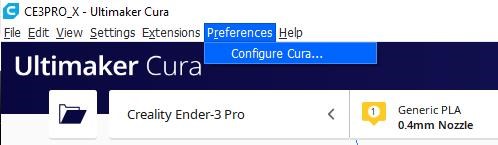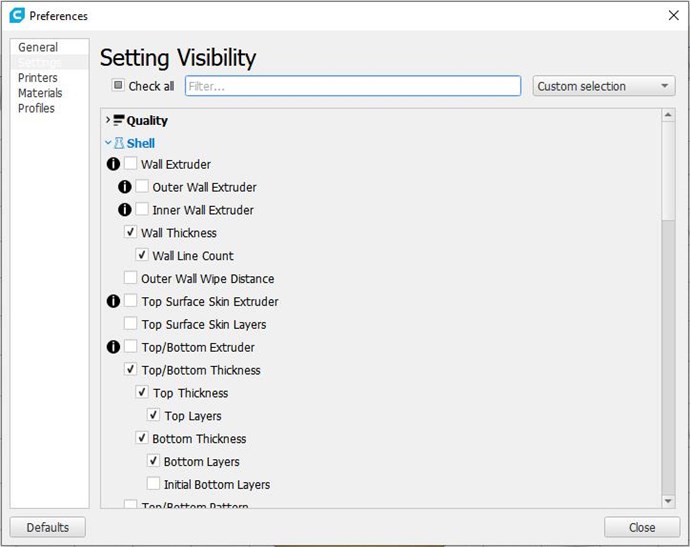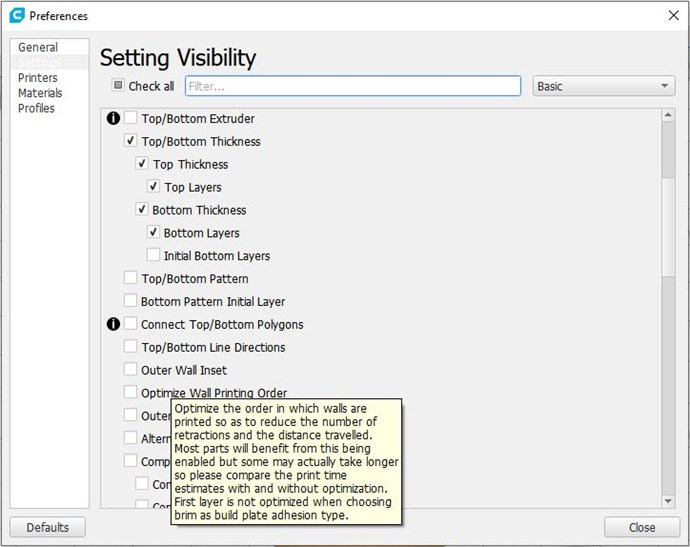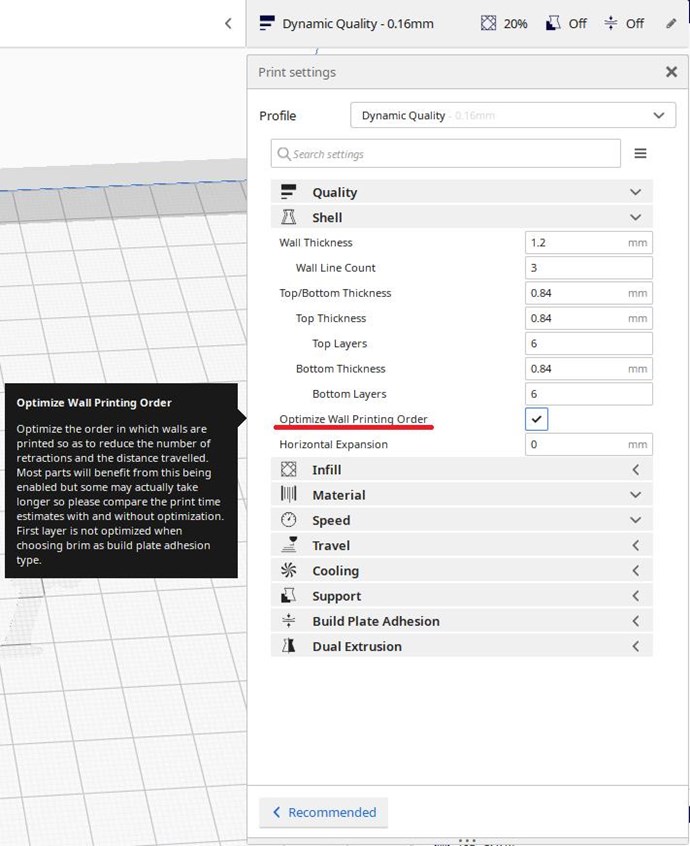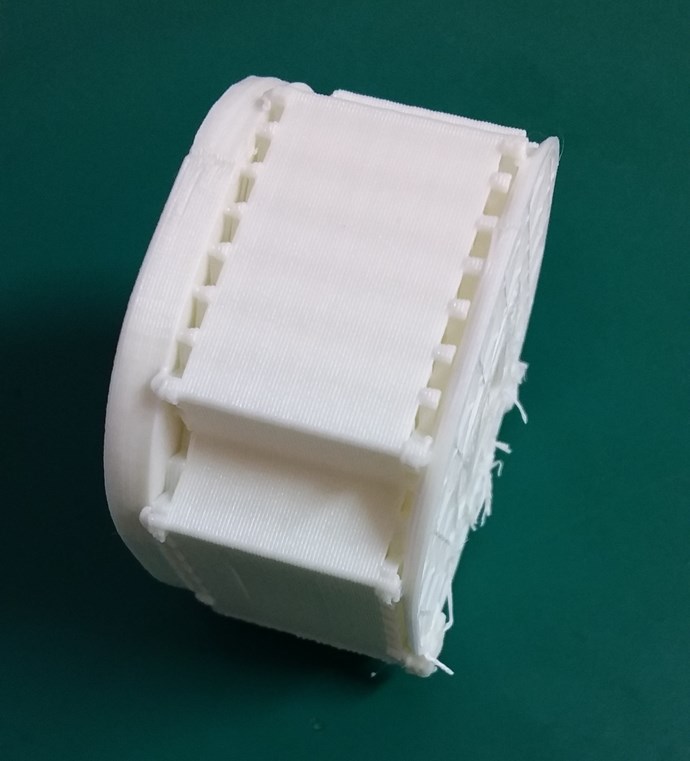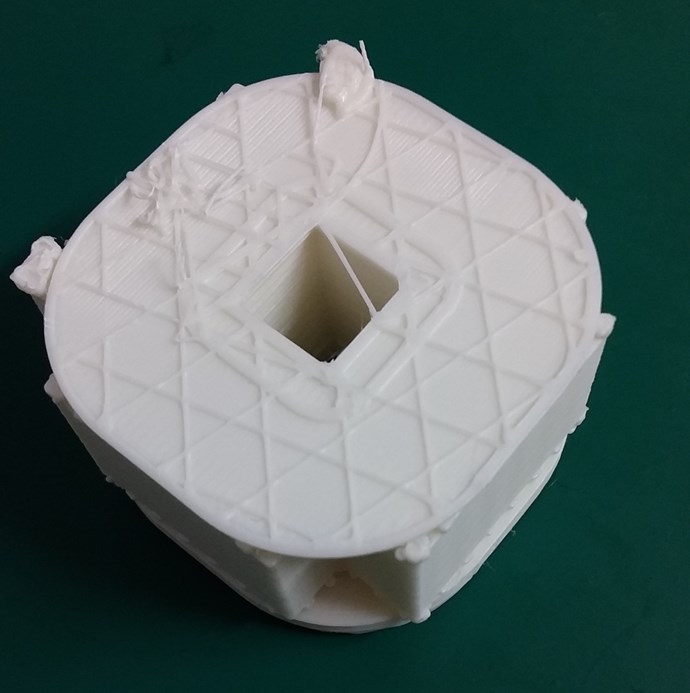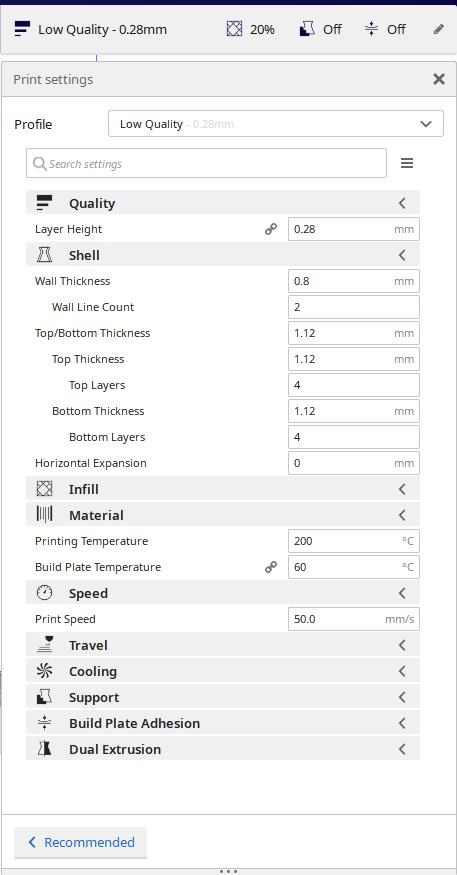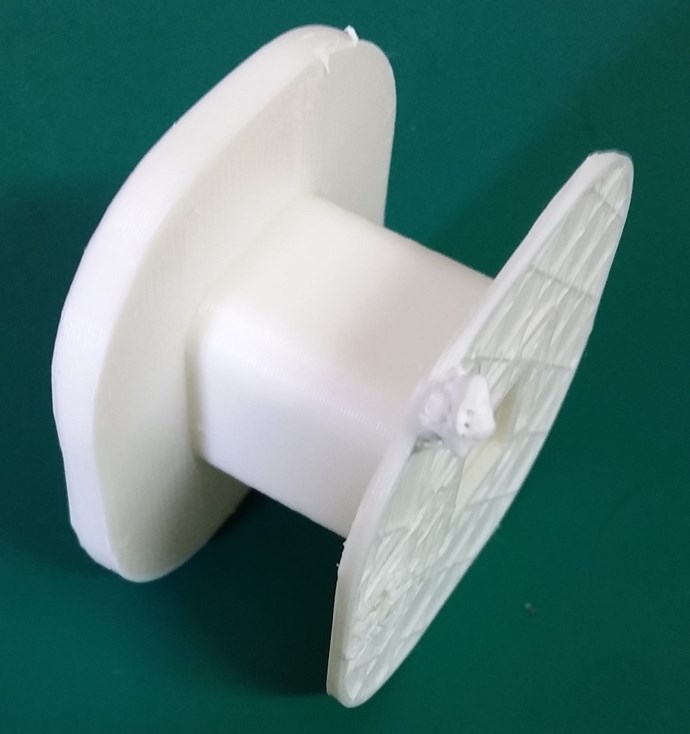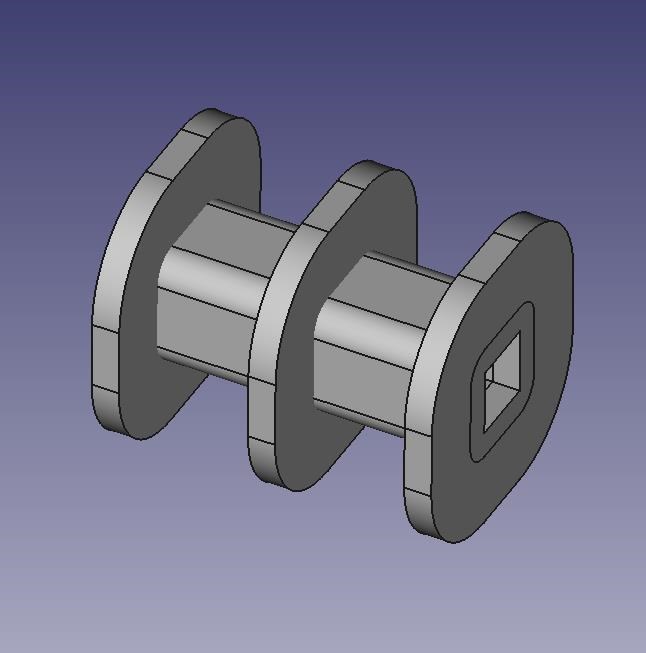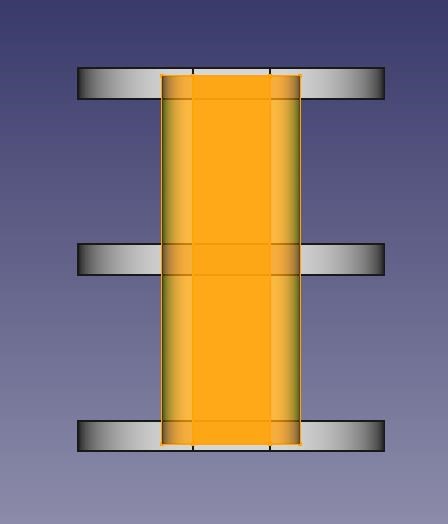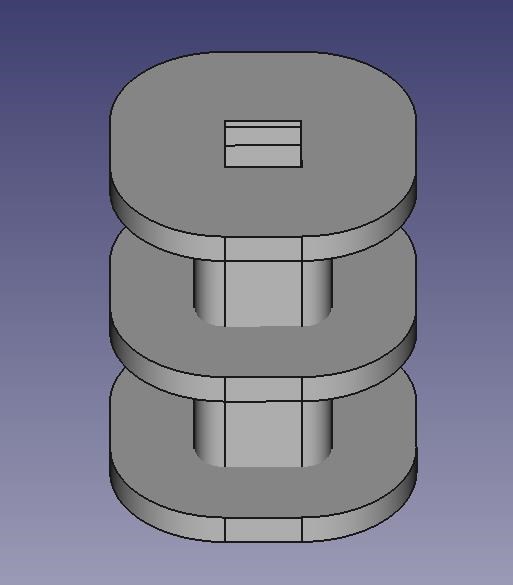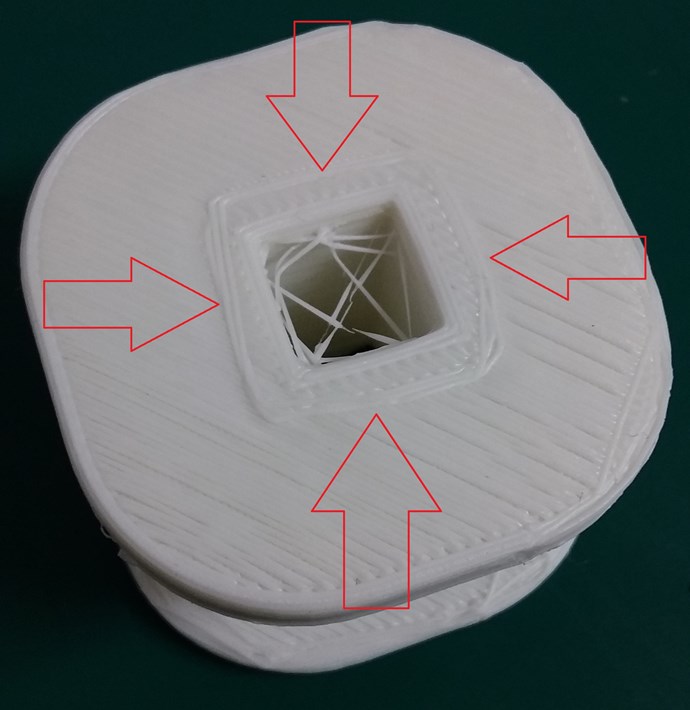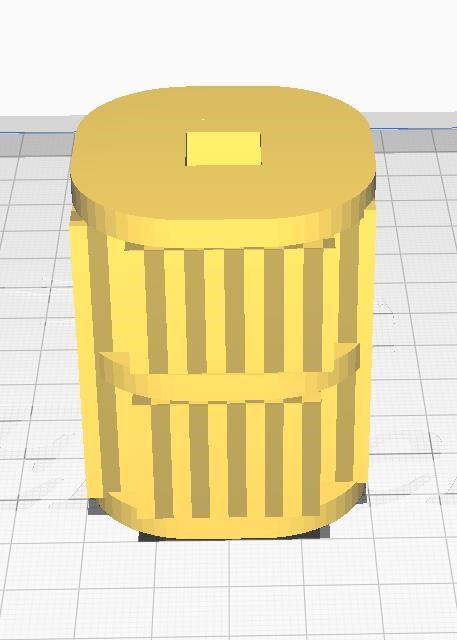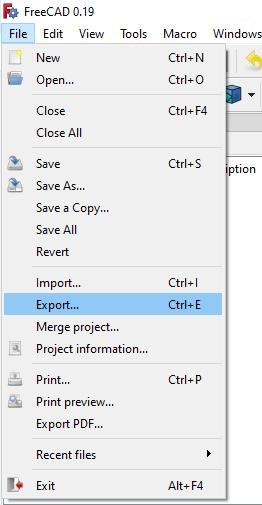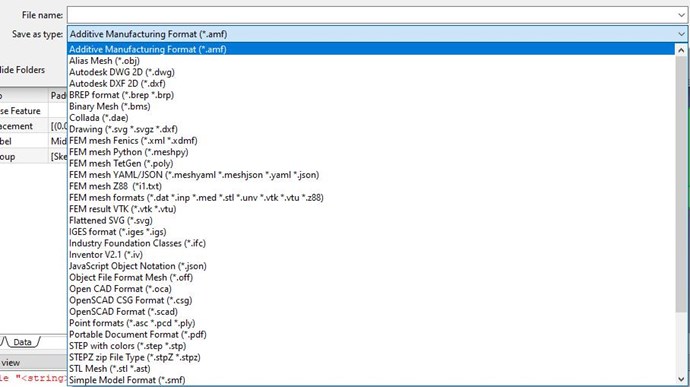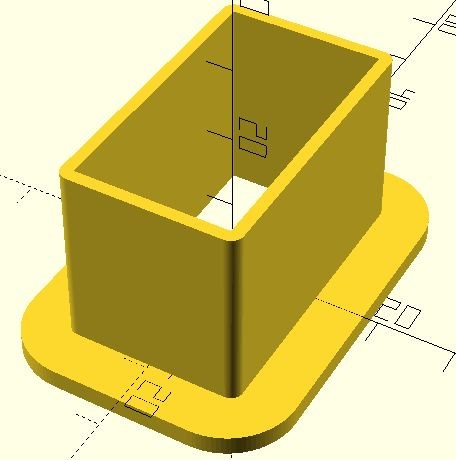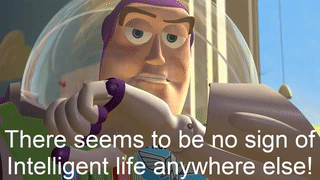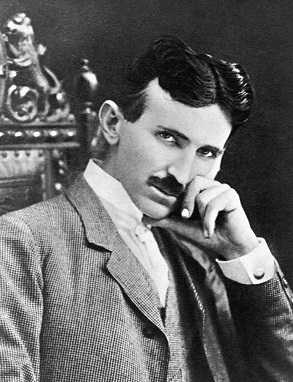My Friends,
An Experiment today, I hope it works out!
Coil Formers or Coil Bobbins are one of the hardest things to come by! In the past I have made them from CNC Cut Plexi Glass, or Acrylic Plastic:

Ref: CNC Machine
This process is expensive and wasteful!
I have designed a Coil Former/Bobbin in FreeCAD and have basic dimensions set:
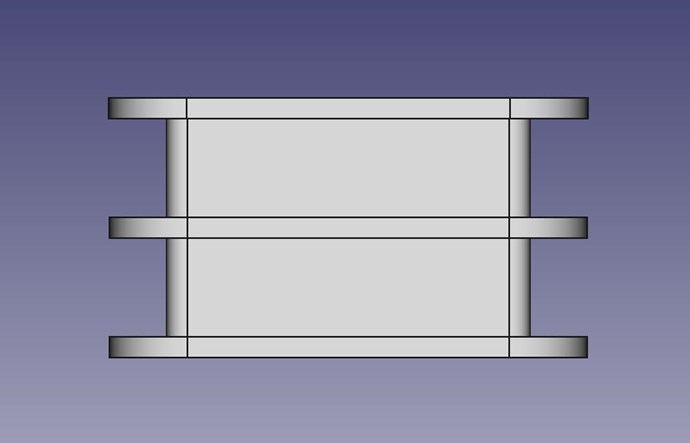
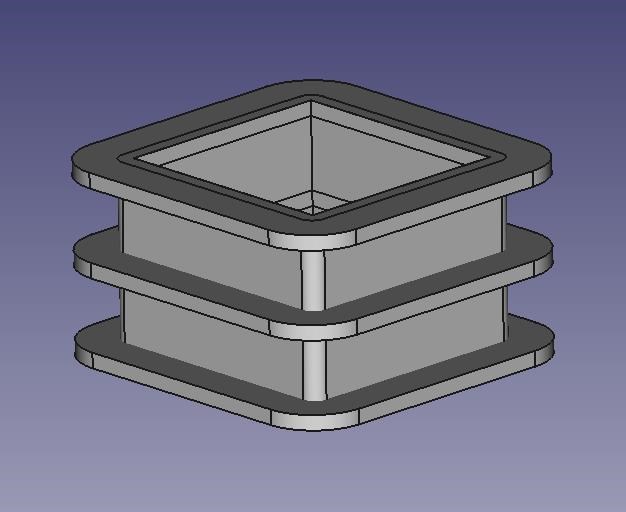
I am new at this, so I believe I may need Supports to help this turn out ok. With all experiments, the process will be perfected over time.
What I use:
- FreeCAD - Free CAD Design Software with hundreds of Videos on YouTube.
- Ultimaker Cura - Free also excellent for 3D Printing, does all the Splicing and so on.
- Ender 3 Pro an excellent and very cheap 3D Printer, I paid $260 for mine.
Very easy to put together!
Supports seem fairly easy, here is a good video:
I will update you asap with the result!
Best wishes,
Chris









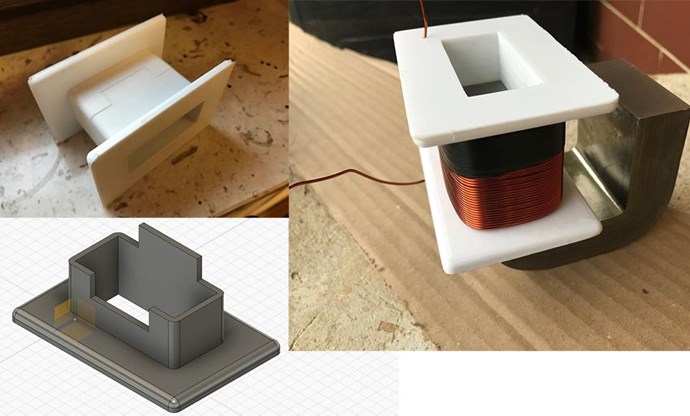



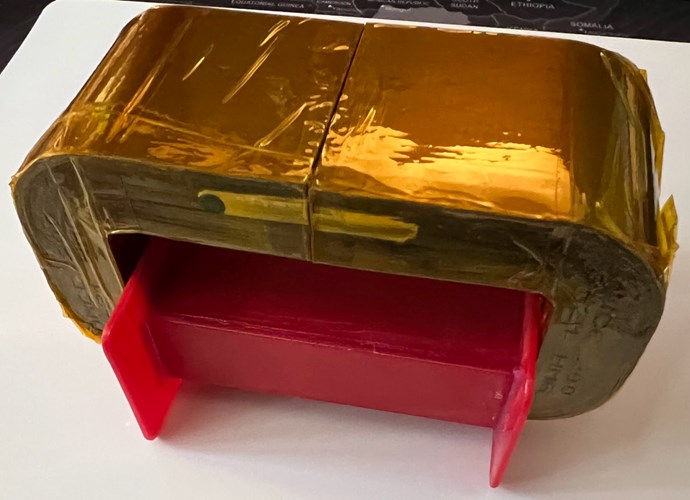


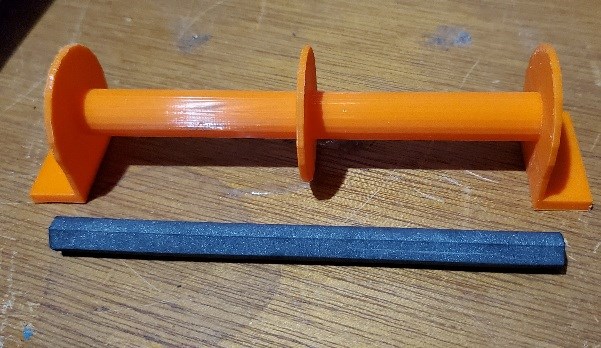
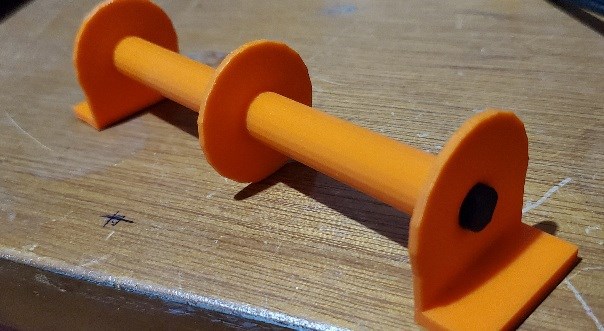 One other former for a ferrite rod.
One other former for a ferrite rod.

 Hi builders! Yesterday I have created my first coil former using thinkercad (free and really easy). Slicing it with Cura and printing it with my Creality Ender3. Really 3D printer are a part of our future!
Hi builders! Yesterday I have created my first coil former using thinkercad (free and really easy). Slicing it with Cura and printing it with my Creality Ender3. Really 3D printer are a part of our future!




.jpg?width=690&upscale=false)