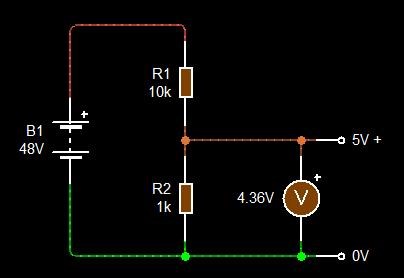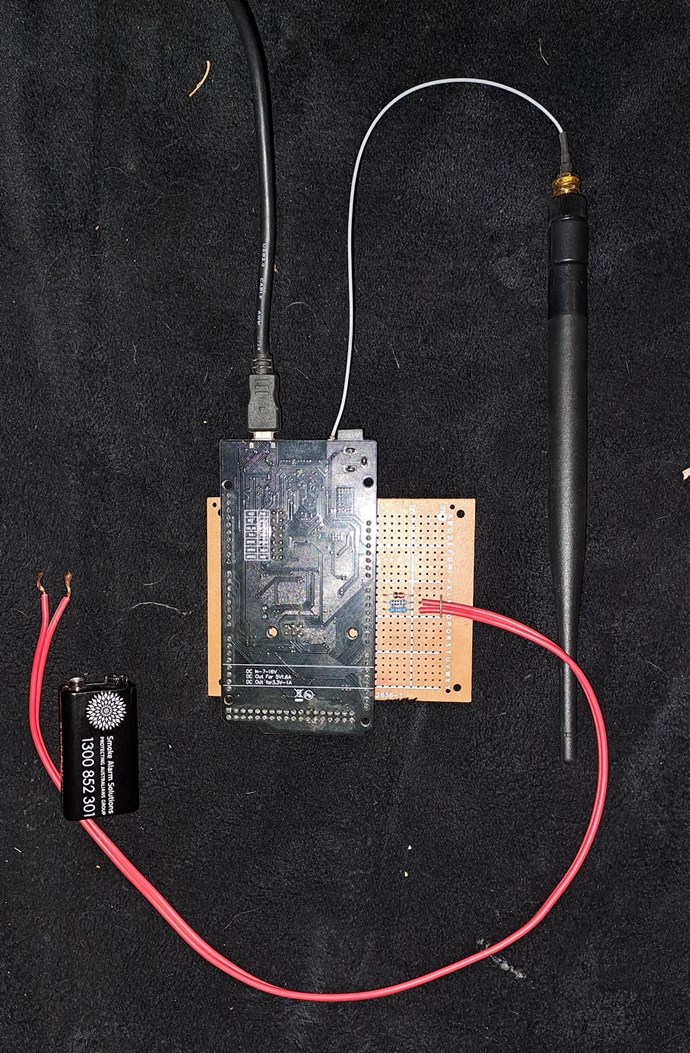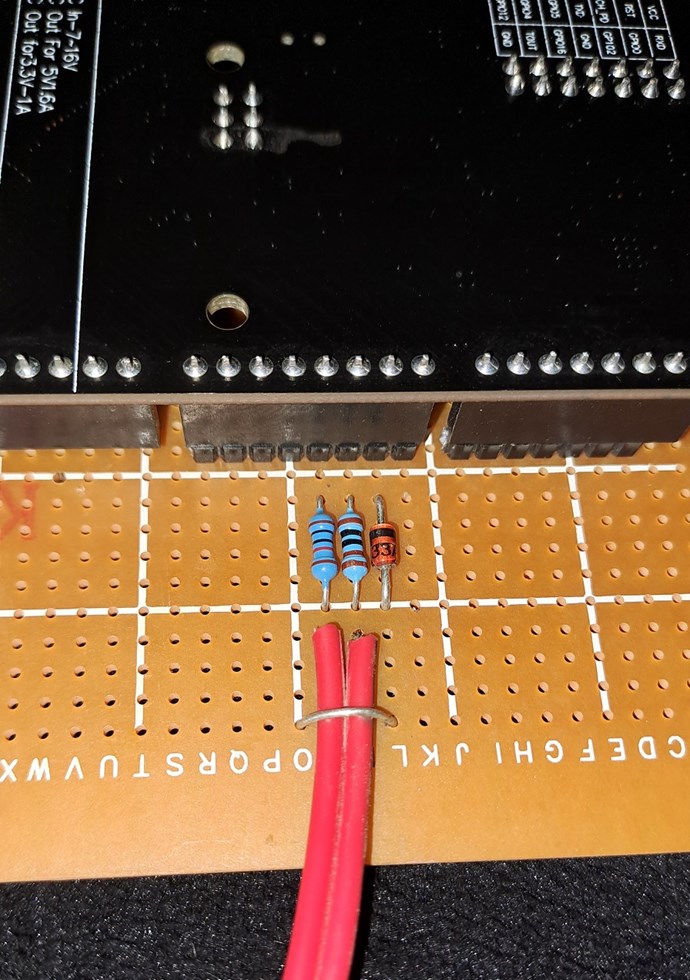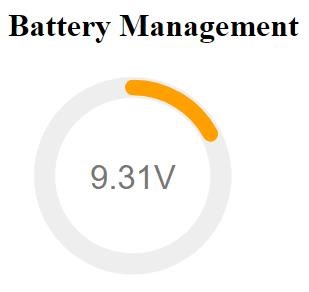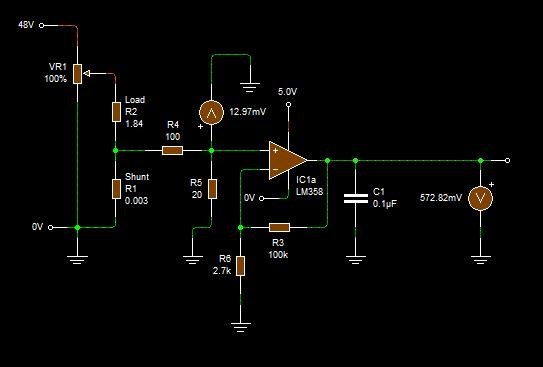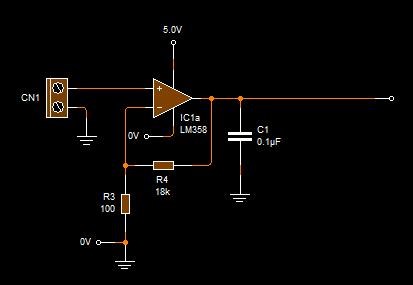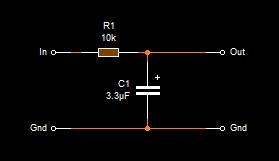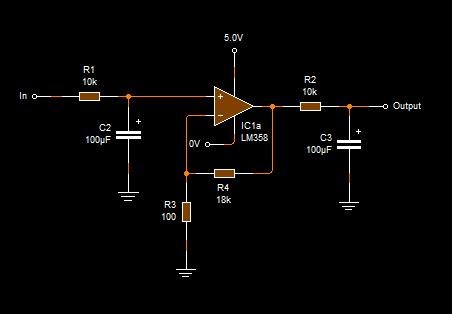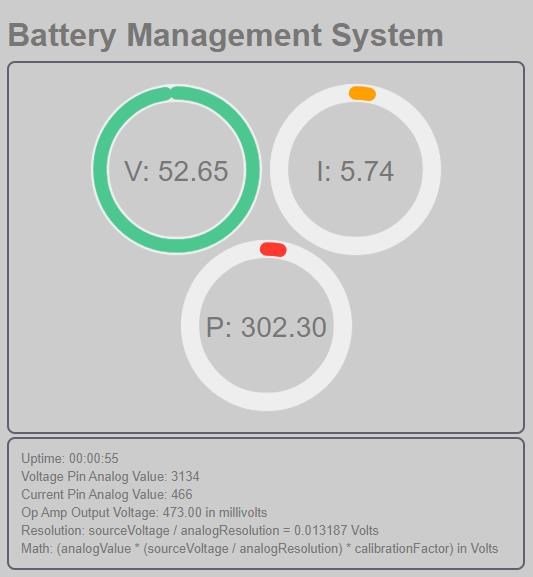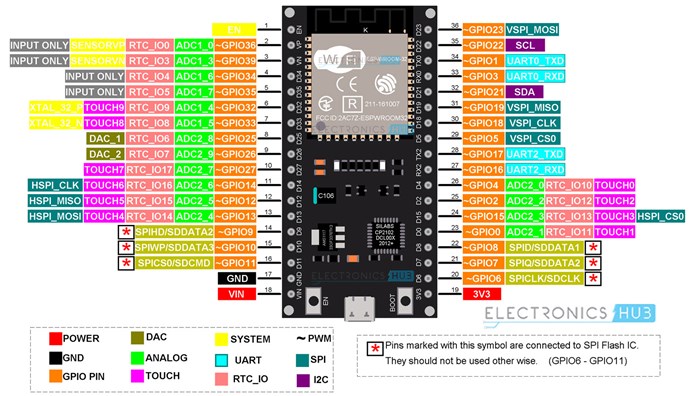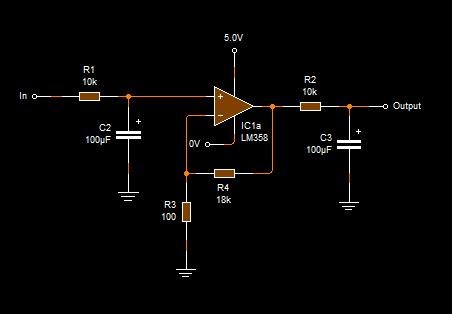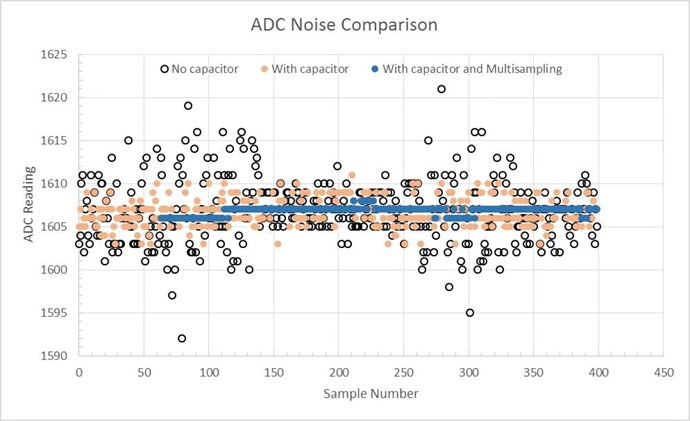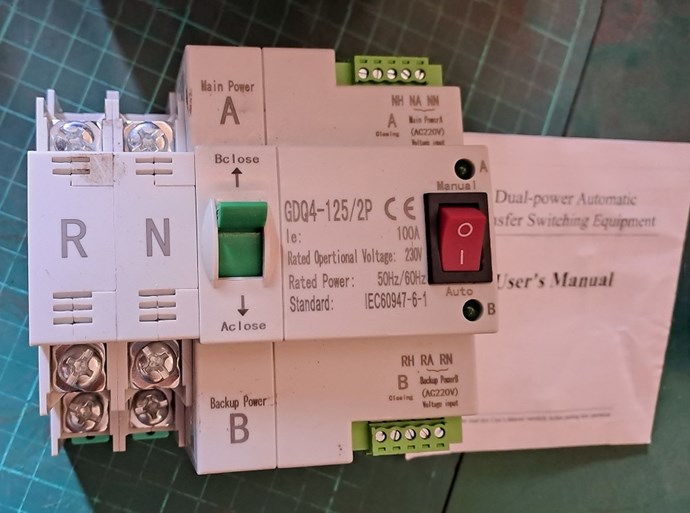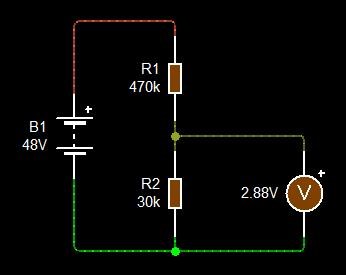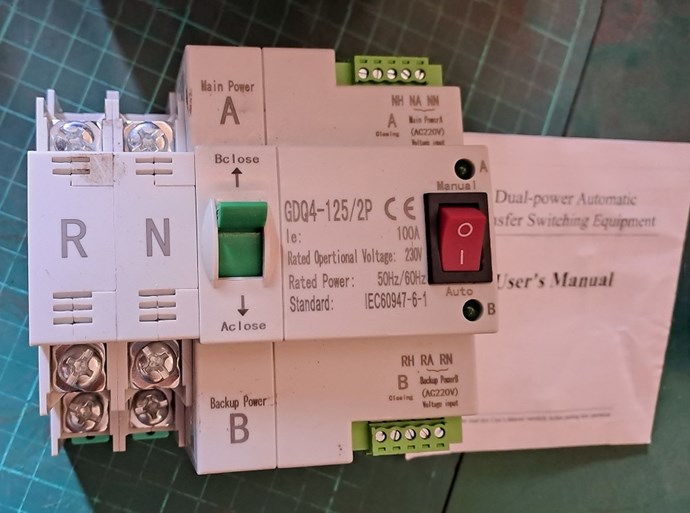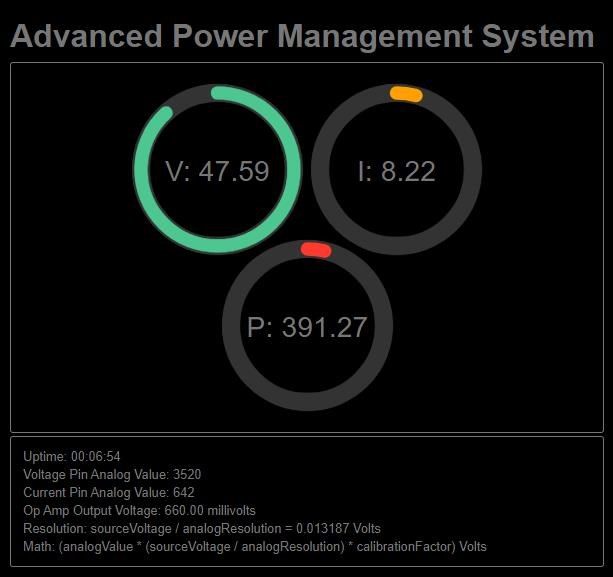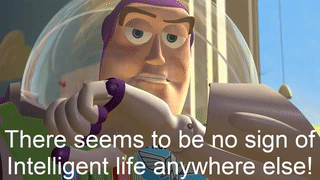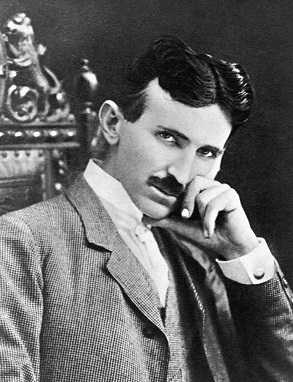My Friends,
I have lived Off Grid for nearly Three Years now! 😉
Running your House directly from your newly built, Refined, Energy Machine, may not be the best idea, in case of fault or failure! Of course, a good, solid, Home Power System would have Redundancies!
To Power ones Home, one should implement an Advanced Power Management System! This is, in my opinion, a very important step, in becoming Power Independent!
Power used by any resource, the House, the Car or where you need power, will have Peak Power Requirements that any normal "Generator" will not always be able to handle! If your "Generator" is rated at 5KW and your instantaneous Peak Power Requirement is 8KW then you could damage, or destroy your "Generator"! Your Peak Power is 3KW over your Rated Output!
A Power Management System would have Fault or Failure protection built in, and will save you from damaging your Household items from Under-Voltage, Over-Voltage, Transients and so on!
Some Power Management Systems exist on the Market:
Solar Systems use Power Management Systems to Charge Batteries, or pump Power back into the Grid, from your Solar Panels.
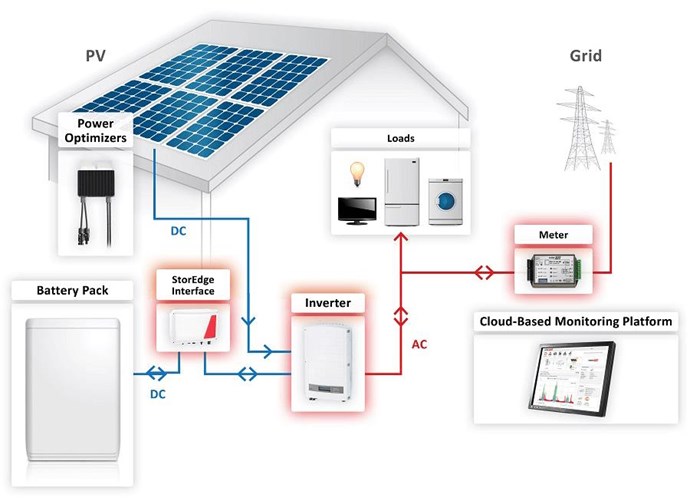
Please Note: I fully support Solar Systems as a part of the total solution! I do not support The Grid!
Solar Panels work by the very same base functionality as an Electric "Generator", using Charge Separation:
As we must realise by now, we must always have more Energy ( Voltage x Current x Cos ( θ ) x Time = Energy or Joules ) going into a system, than the System can Output, we always have Losses and they must be accounted for.
By now, we can see, Power Management System Design is a very important aspect! Something we need to think about carefully!
If one chooses to follow the standard Model, then one would need an Inverter! Inverters have come a long way in recent years:

These days a 10KW Inverter has all sorts of fancy goodies built in, like Mobile Phone Wireless Monitoring: A SolaX 10kW Three Phase Hybrid Inverter at nearly $5K
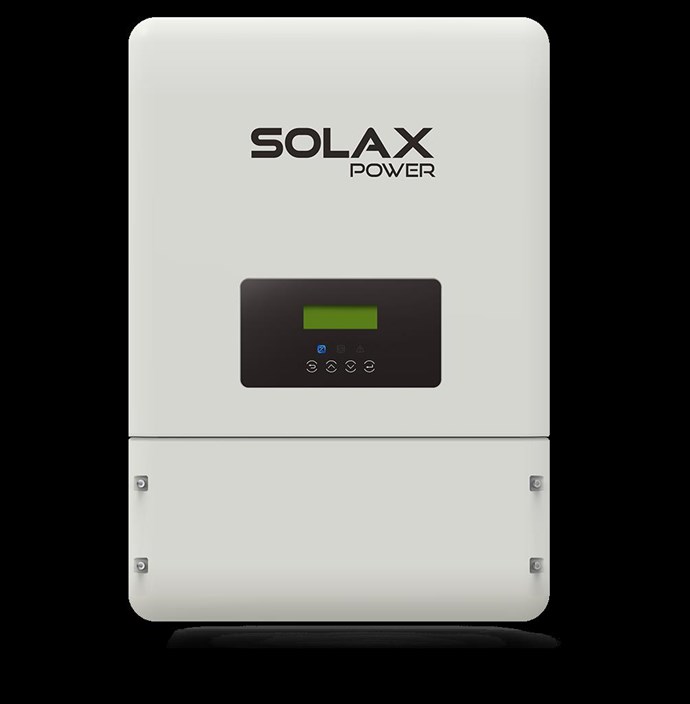
A nice Inverter, but somewhat pricey!
So a Home Power Management System might have a Layout something like this:
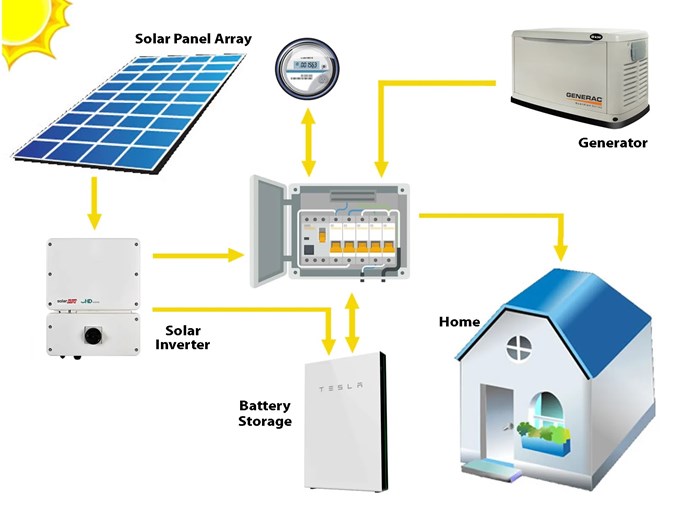
Where, the "Generator" would be your newly built, Refined, Energy Machine, that you have taken the time to learn how to build and make function, well Above the Unity Boundary!
You can use an Automatic Transfer Switch to switch between Inputs as required, this is especially important at night, as your Batteries are getting Low on Charge:
Applying Solutions that give you the most reliability, at the best price and easiest implementation, is an important aspect also! If its not needed, and does not serve a Function, then leave it out! Apply the KISS Method! Keep It Simple Stupid!
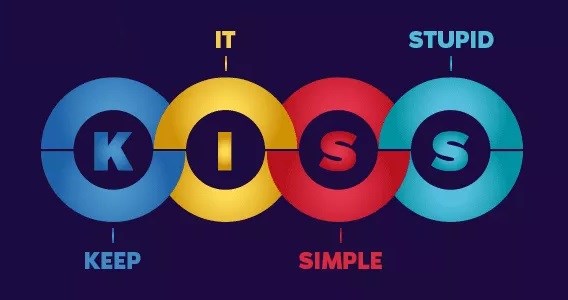
An Installation video is worth overviewing:
Batteries are pretty easy to install, but they are still some what pricey! A Battery Storage bank, to help you stay up and running over night is a good solution, just in case of Energy Machine Fault or Failure! One must ask the question, is a Battery Backup Bank worth the money? To answer this question, one must ask some fundamental questions:
- Can you afford to loose the contents of your: Fridges, Freezers, or other Food storage appliances?
- Can you and your Family be without Power for a Period, until Repairs can be completed?
- What effects will be seen that are Negative from loosing Power for extended time?
You get the idea here?
How bigger a battery bank do you need? To answer this question, one needs to understand how batteries work to some degree:
So, for a 48 Volt System, to get you through the night, say 12 hours, and your average Power use is 2KW, you need: 48 Volts x 41.7 Amps x 12 hours, if my math is correct, which gives you a C Rating of?
CRating = I / E
- Where CRating is the C rate
- I is the current of charge/discharge (Amps)
- E is the rated energy of the battery (Ah) (amp hours)
What is a C-rate? The C-rate is the unit battery experts use to measure the speed at which a battery is fully charged or discharged. For example, charging at a C-rate of 1C means that the battery is charged from 0-100% in one hour.
A 1C charge rate means that the current will charge the entire battery in 1 hour ( assuming you are starting with a fully discharged battery around 3.2v ). For example, if you had a 1000mAh lipo, to charge at 1C you would set your charger for 1 Amp. If you had a 500mAh battery, you would set your charger to 0.5 Amps.
C-rate is defined as the charge / discharge current divided by the nominally rated battery capacity. For example, a 5,000 mA charge on a 2,500 mAh rated battery would be a 2C rate.

My opinion, its worth looking at seriously to have that backup there! Tesla does a Battery Wall to avoid Loosing Power, and loosing Power Sucks! Power Storage is sensible!
Energy Machines are only as good as the total refinement, and quality, that they are constructed with. Yes, I have an Automatic Transfer Switch for Power Protection and Redundancy!
It is possible to build your own System, and use some purchased items, maybe an Inverter and some heavy duty Switches. A System Controlled by a Microcontroller is more than possible! Power Monitoring and Charging of Batteries is a common thing in many Systems!
This has been done already:
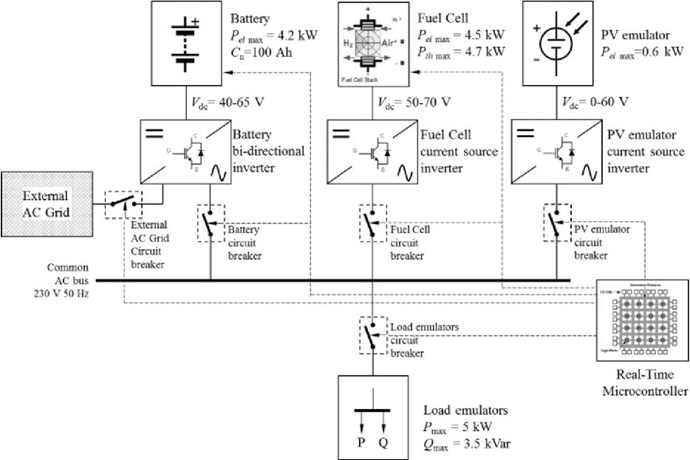
Ref: Microcontroller-Based Power Management System
Of course, we have been through Measurements many times, but using a Microcontroller is a little different and requires a little bit of planning!
Voltage into the Microcontroller must be at or lower than the rated Pin Voltage, normally 5Volts but sometimes 3.3Volts, so check your Data sheet! To measure this Voltage, we use a Voltage Divider:
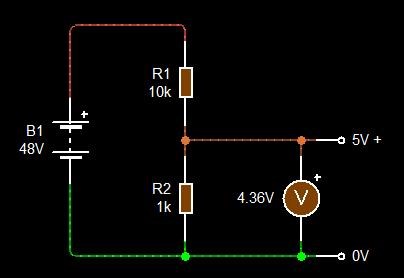
Here is a good Video on doing this:
This is also good:
Measuring Current, also very easy:
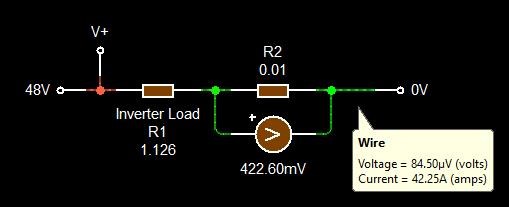
You can see, the Current is calculated using Ohms Law: Current I = Voltage V / Resistance R = 0.4226 Volts / 0.01 Ohms = 42.26 Amps which is what we get in the Sim.
Note: The Reciprocal of the Current Shunt Resistance R, can be multiplied to get the Amperage in Amps, for example: ( 1 / 0.01 ( The Reciprocal )) = 100, so if we use the Voltage V: 0.4226 Volts x the Reciprocal: 100, we get: 0.4226 Volts x 100 = 42.26 Amps. The same answer! The Watts = 2,028.48 Watts, also the same.
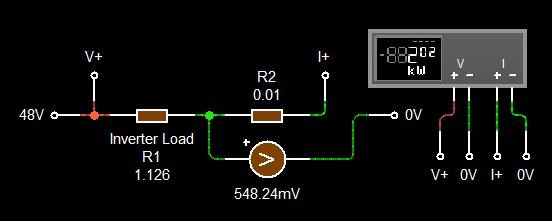
Checking with the build in Wattmeter, we get the same answer.
Something to think about is the Power the Current Shunt Resistor will dissipate:
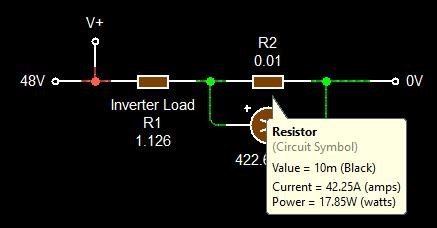
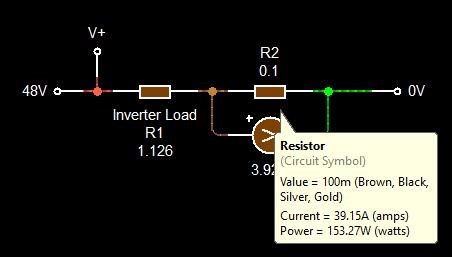
Interesting to note the big difference, remembering that Power is: Power P = Current I2 x Resistance R. Current I2 = 1785.908 Amps x Resistance R 0.01 = 17.85908 Watts, or Current I2 = 1532.7225 Amps x Resistance R 0.1 = 153.27225 Watts. So Power burning up inside Current Shunts is not the most efficient way of doing things! A difference of: 153.27225 Watts - 17.85908 Watts = 135.41317Watts saved by using a different Current Shunt Resistor.
Note: No images used in this thread are of My System. For the mean time, I choose to keep my System to My Self for Security Reasons.
Best Wishes,
Chris